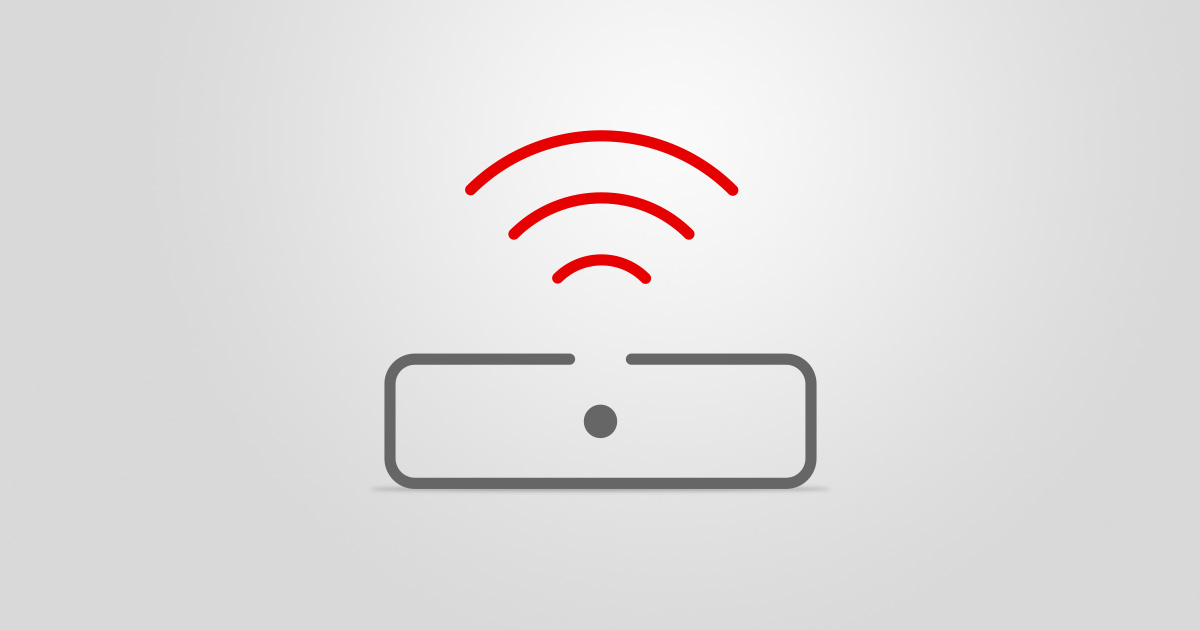- Joined
- May 15, 2017
- Messages
- 22,971
- Reaction score
- 42,386
Ah, so you have a home phone?I’ve got a FTTP connection, the box looks like the one in the link below. That box is connected to the WAN port on the Vodafone modem. There’s no other cables going into the Vodafone modem (no DSL or LAN) other than power
Loading…
www.letsbemates.com.au
Yes, didn’t consider that, sorry, as I don’t.
If you do and want to keep it, you may need to ask Voda how to get incorporate the Orbi’s. At a guess I’d say the modem is already is bridge mode and the Wi-Fi box also needs to be placed in bridge mode with the phone plugged into the main Orbi, but not knowing how Voda configure their kit I can’t say for sure.